Five years ago Debbie and Joe High (PDG and First Dude) had the vision and inspiration to see that the district needed an app for smartphones to improve the tools available for our members. The app was well received, but there have been issues with implementation and wide-spread acceptance.
 Fast forward to July 1, 2020. District 5930 is proud to announce the introduction and rollout of the New and Improved District app. It is a Game-changing app with the following features and implementation.
Fast forward to July 1, 2020. District 5930 is proud to announce the introduction and rollout of the New and Improved District app. It is a Game-changing app with the following features and implementation.- Using new technologies, we bypass the app stores (Apple App store and Google Play). Many folks had difficulty downloading due to lost or unknown passwords, multi step process and constant updates. See below for the app to delete on your phones and tablets.
- All features work on all devices. The meeting bell works everywhere and printing works everywhere.
- More features - Grants, My Rotary link, expanded YouTube channel, Community Service area, RLI link
Watch the video describing all the features - https://youtu.be/3el1gpxbk4o
Thanks to the leadership of District Governor Debbie High in 2016-2017 and First Dude Joe High for the inspiration to have this app developed for District 5930. It strives to provides better communication and information sharing for the Rotarians of the district.
Add it to your smartphone and/or tablet today!
It is FREE. Go to https://district5930.com, your browser will take you to the District app home screen.
How to I add it the home screen on a smartphone or tablet? Yes, it can be on multiple devices.
- Go to https://district5930.com, your browser will take you to the District app home screen.
- Apple - On iPhones - At the bottom of the browser screen in the middle is a up facing arrow inside a box, click (select) the icon. On iPads - At the top right is a up facing arrow inside a box, click (select) the icon. A pop-up screen will appear, scroll up, from the list select “Add to Home Screen”, another screen will appear, select Add at the upper right corner. Watch a How-to video for iOS.
- Android - At the top right of the browser screen click the three dots, from the list select “Add to Home Screen”, another screen will appear, select Add. Watch a How-to video for Android.
That’s it.
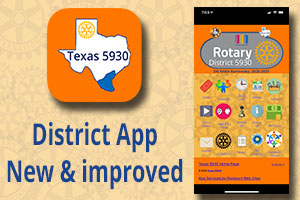 |  The Blue and Gold versions of the app need to be removed from your devices. They will not be updated after June 30, 2020. | |